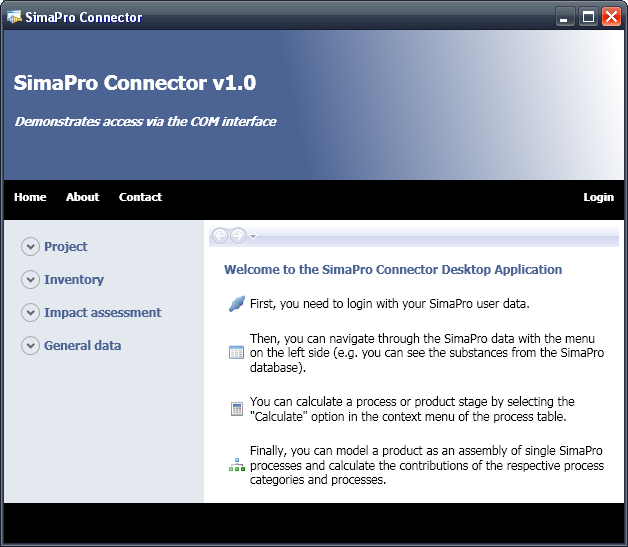Compiling the desktop application
The source code of the connector applications can be retrieved from the sourceforge site. You can browse the code online or downoad the code as GNU tarball, or you can check it out with a Subversion client. In the following the compilation with the free, open source C# IDE SharpDevelop is described. The compilation with MS C# Visual Studio (Express) is similar (just open the “SimaPro.Connector.sln” file and press F5).
Compilation with SharpDevelop
Go to File>Open>Project/Solution and open the “SimaPro.Connector.sln” file.
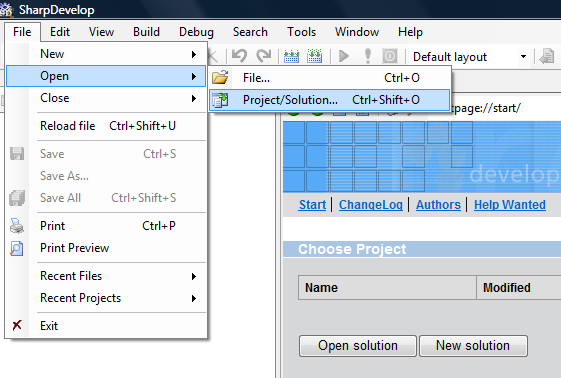
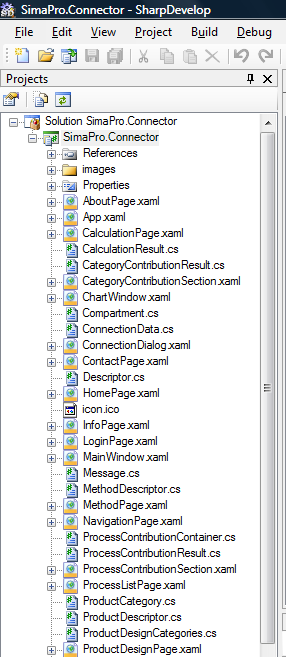
If you are working on a 64-bit machine go to Project/Project Options, select the Compiling tab and change the field “Target CPU” to “32-bit Intel-compatible processor”.
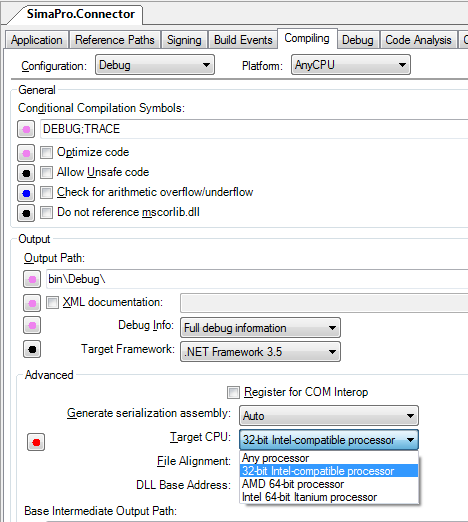
Finally, press “F5” to compile and run the application. The result should look like in the following picture.