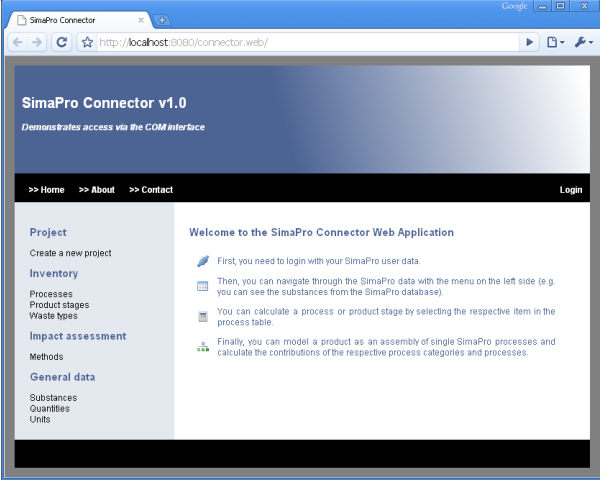Installing the web application
Tomcat
The web-application is optimized to run with the Apache Tomcat server version 6.x. To install Tomcat go to http://tomcat.apache.org and download Tomcat 6.x. The easiest way is to select the Windows Service Installer on the download page and follow the installation instructions (a Java Runtime Environment is required).

With the Tomcat monitor you can start and stop the Tomcat service.
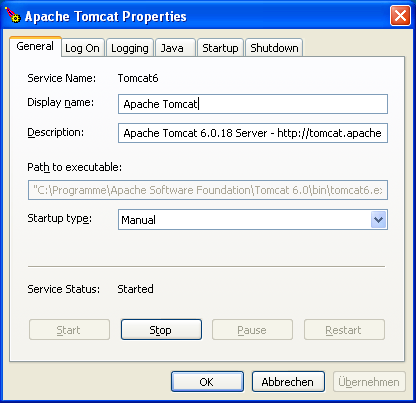
To test the installation, start Tomcat and enter http://localhost:8080/ in your web-browser. The result should look like in the following picture.
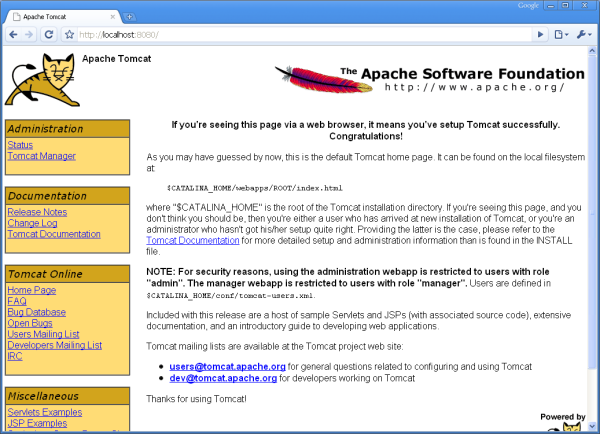
SimaPro Connector
To install the web-application stop the Tomcat server. Copy the files com4j.jar and com4j.dll in the “lib” folder and the connector.war file from the download package to the “webapps” folder of your Tomcat installation (see picture below).

Start Tomcat and enter http://localhost:8080/connector in your web-browser. The result should look like in the following picture.